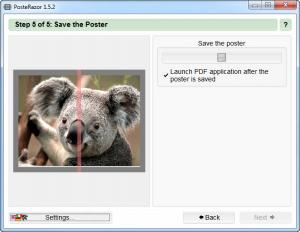PosteRazor
1.5.2
Size: 346 MB
Downloads: 4220
Platform: Windows (All Versions)
Whenever you need to print a poster, you will find that Windows doesn't offer a tool for this purpose. On the other hand, most text editing programs and even some image editors don't include a reliable option for creating posters from regular photos. In this situation, a very good idea would be to install PosteRazor, a specialized Windows program for creating and printing posters.
When running the application, the first thing to do is to select the desired source image. It's recommended that you select an image with a very high resolution, so that the quality of the poster will be adequate. After the desired image is selected, the user will need to select the paper format, which can be A4, A3, A2 and so on. What's more, the orientation of the page can be selected and the margins can be configured.
Next, the overlapping size and position can be defined. The following step allows the user to define the number of pages that will be used for printing the poster. One can either enter the number of pages manually or he can just adjust the size of the photo and have the program automatically determine the number of required pages.
The last step of the poster creating process is to select the location of the PDF file which will be generated. At this point, you are able to open the file with any regular PDF reader software, like Adobe Reader, and print the poster to any normal printer. Unfortunately, there is no option for printing the poster directly from the program's interface.
Pros
It supports a large number of image formats. What's more, it allows you to define the number of pages on which the poster will be printed in several ways. Furthermore, you can choose from several paper sizes. Moreover, the program can save the poster as a PDF file.
Cons
There is no option for printing the poster directly from the program's interface. PosteRazor allows you to easily create posters and print them on several pieces of paper, using any regular printer.
PosteRazor
1.5.2
Download
PosteRazor Awards

PosteRazor Editor’s Review Rating
PosteRazor has been reviewed by Jerome Johnston on 27 Jun 2013. Based on the user interface, features and complexity, Findmysoft has rated PosteRazor 4 out of 5 stars, naming it Excellent